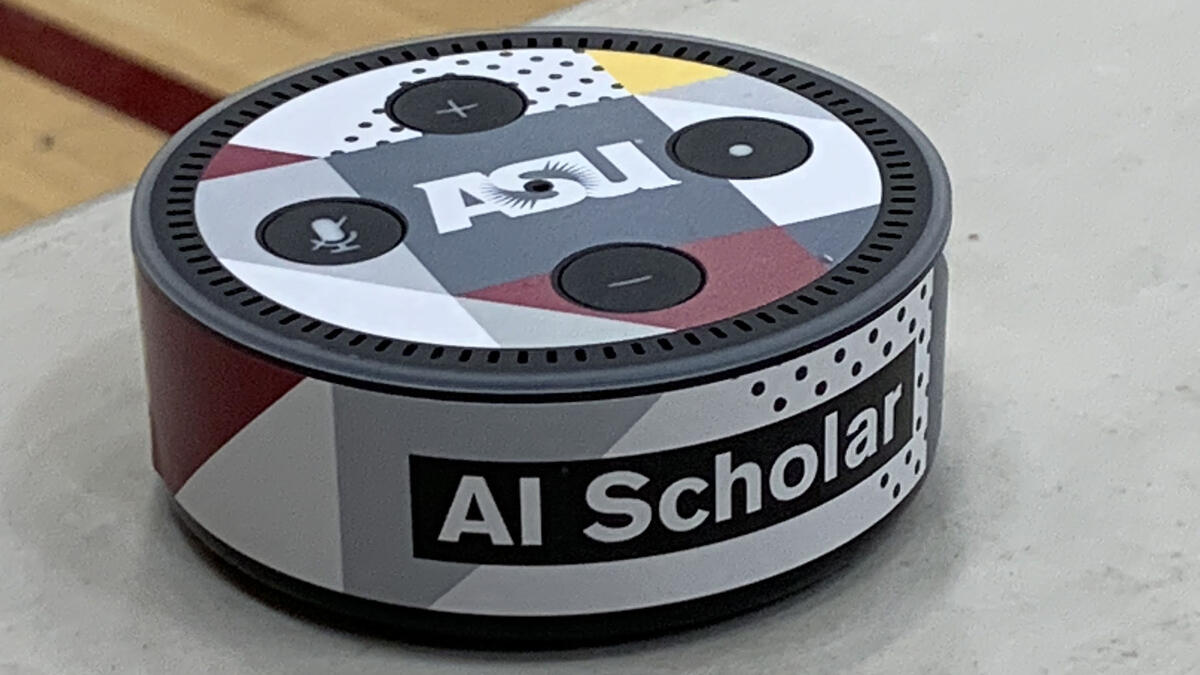
Tech Today: Building the Future with Voice
Voice technology is no longer a futuristic fantasy; it’s woven into the fabric of our daily lives. From smart speakers to virtual assistants on our phones, voice control is rapidly becoming the preferred method of interaction. But what if *you* could create your own voice-activated application? It’s more accessible than you might think. This article breaks down the key steps and tools to get you started.
Understanding the Landscape
Before diving in, it’s important to understand the core components. You’ll need:
- Automatic Speech Recognition (ASR): This converts spoken audio into text.
- Natural Language Understanding (NLU): This interprets the *meaning* of the text, identifying intents and entities.
- Text-to-Speech (TTS): This converts text back into spoken audio for responses.
Fortunately, several platforms simplify this process, abstracting away much of the complexity.
Popular Platforms for Voice App Development
Here’s a quick overview of some leading options:
| Platform | Pros | Cons | Best For |
|---|---|---|---|
| Amazon Alexa Skills Kit | Large user base, robust documentation, extensive integrations. | Requires Amazon Developer Account, can be complex for beginners. | Smart home control, information services, games. |
| Google Actions | Wide reach through Google Assistant, powerful NLU capabilities (Dialogflow). | Can be challenging to debug, requires Google Cloud Platform account. | Conversational experiences, task automation, information retrieval. |
| Microsoft Bot Framework | Flexible, supports multiple channels (including voice), strong enterprise features. | Steeper learning curve, requires Azure account. | Complex bots, enterprise solutions, multi-channel deployments. |
How to Create a Voice-Activated App: A Step-by-Step Guide
Let's focus on a simplified approach using Google Actions and Dialogflow, as it's relatively beginner-friendly:
- Set up a Google Cloud Project: You'll need a Google Cloud Platform account.
- Create a Dialogflow Agent: This is the brain of your app. Define intents (what the user wants to do) and entities (the information they provide).
- Design the Conversation Flow: Use Dialogflow’s visual interface to map out how your app will respond to different user inputs.
- Integrate with Google Actions: Connect your Dialogflow agent to Google Actions to make it accessible through Google Assistant.
- Test and Deploy: Thoroughly test your app using the Google Actions simulator and then deploy it to the Google Assistant directory.
Resources to Get You Started
- Amazon Alexa Skills Kit Documentation
- Google Actions Documentation
- Microsoft Bot Framework
- Dialogflow
The Future is Vocal
Creating voice-activated apps is becoming increasingly democratized. With the right tools and a little effort, anyone can build experiences that leverage the power of voice. As voice technology continues to evolve, expect even more opportunities to innovate and create truly immersive and intuitive applications. The time to start building is now!
